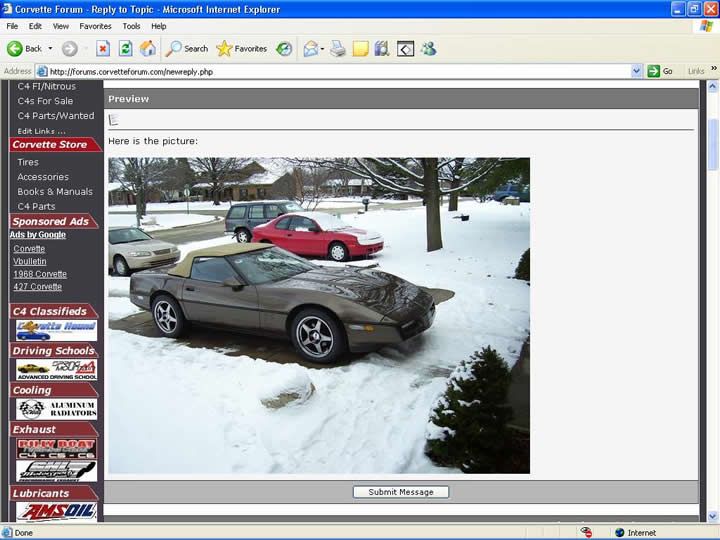Hmmm. I went to that link & it just took me to the forum index page. I can't find any how-to guides.
Once you get promoted to VIP status from Newbie Jukebox, you will get more access to the forum

Found this comprehensive how to guide at a corvette forum, hope it helps

------------------------------------------------------------------------------
How to Use Photobucket
http://photobucket.com/Assuming that you have already registered for photobucket, and are logged in.
Step One
This is what your main page should look like:
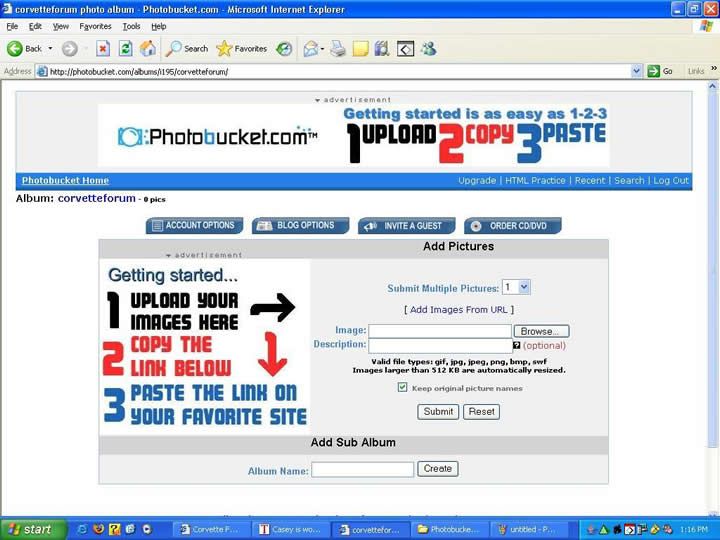
Step Two
Now that you are at your Photobucket main page, here you can create folders (called subalbums) to keep your picture collection neat. This is also where you go to upload your pictures. First we’ll go over how to create the subalbums.
Type in the box whatever you want to call that folder. Then click create.
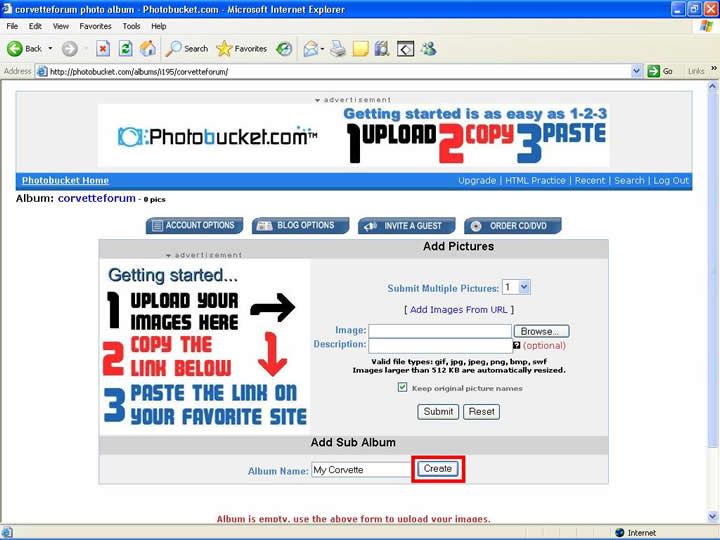
Step Three
This is a picture showing that it went through and created the folder:
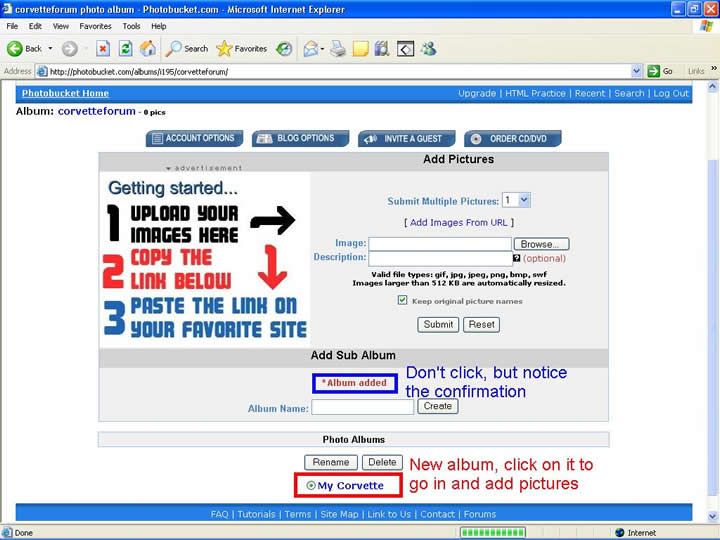
Step Four
Now that you know how to create subalbums, now I'm going to show you how to upload photos. There is a box that has a number in it, that corresponds with how many blanks there are to upload pictures with. Use it whenever you have more than 1 picture to upload, it just goes quicker.
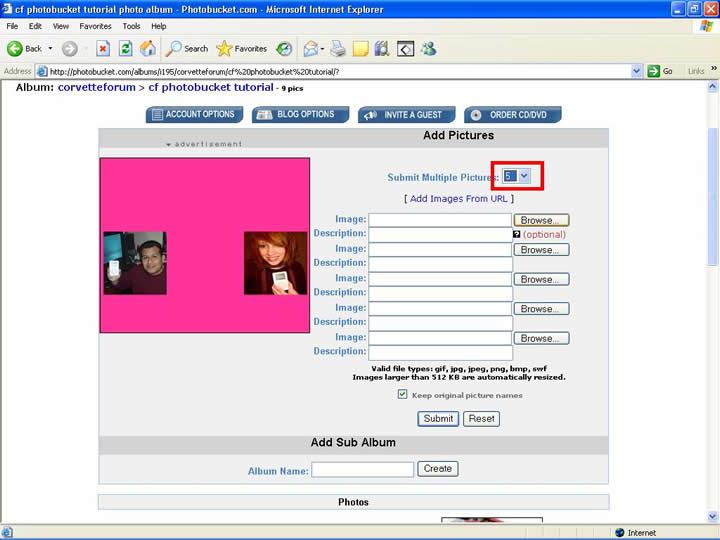
Step Five
Now click browse, and find where your picture is, and double click the picture. Here is a picture showing that the text box next to the browse button should now be filled with text, that should be the file path where the picture is. Repeat this with the other unused lines to upload more than one picture. Once you have as many as you can (up to 10 uploads a page) or as many as you want, click "Submit".
It will take a minute to upload, just let it be and it'll go just fine.
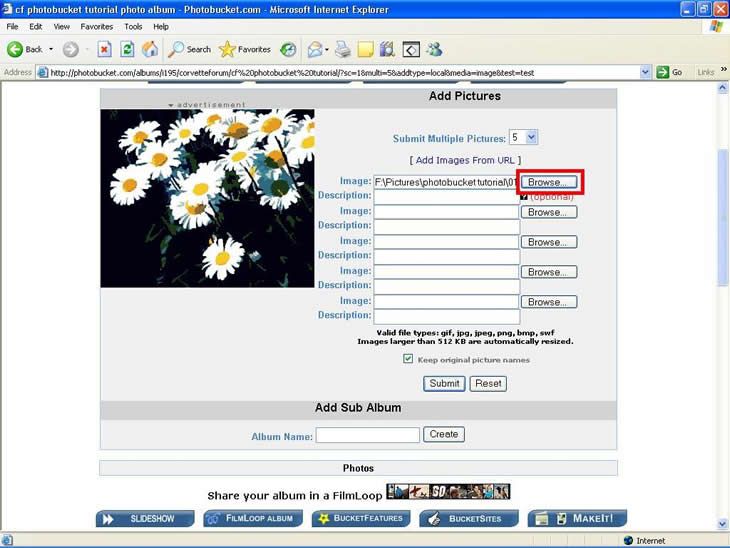
Step Six
After it's done it will bring you back to the page, and say that they were uploaded successfully. Scroll down that page and you'll see something similar to this:
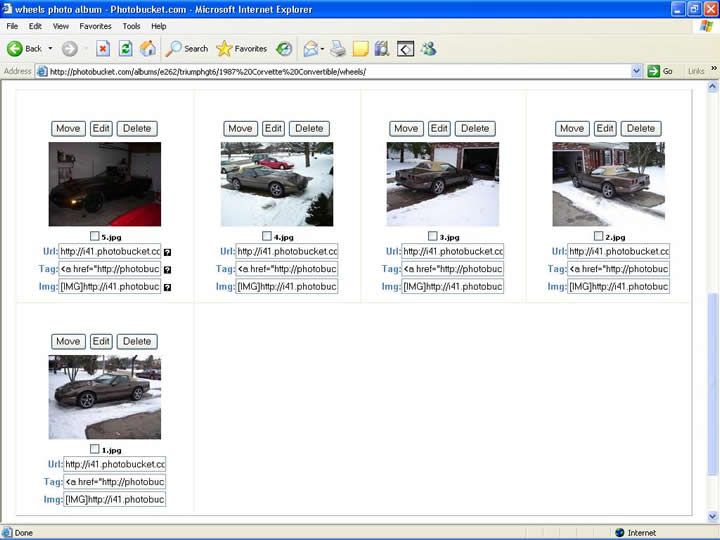
NOTE - It doesn't rename your stuff, I just happened to name my images 1, 2, 3, 4 & 5.
Step Seven
Go to the IMG text box underneath the picture you want to show off at corvetteforum or Ausrock

. Click it so it all turns blue, or highlight it all. Then right click it and click copy. This will copy this text out of that box.
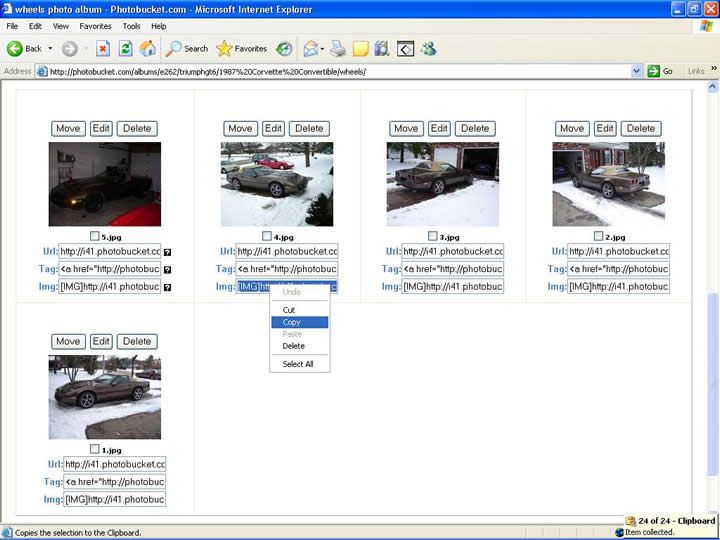
Step Eight
Go open a window and go to the corvetteforum or Ausrock

if you haven't already. In the post you want to put the image, just paste that text, nothing special, just paste the text in.
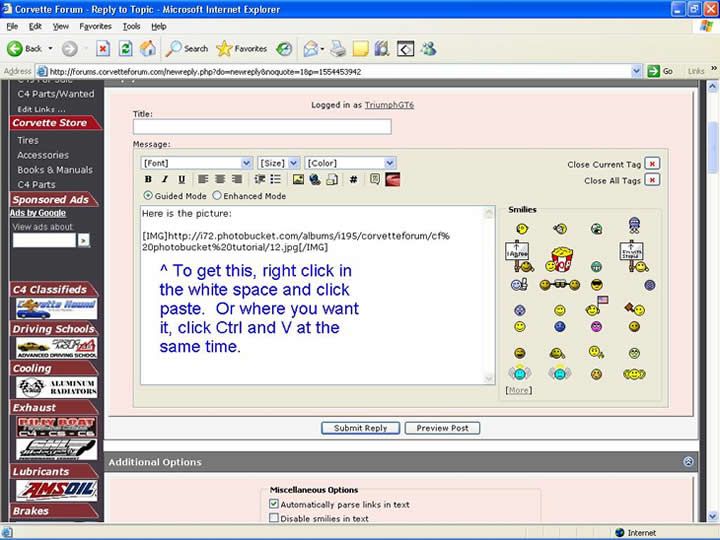
Step Nine
Once you finish typing your message, click "Preview Post". Do this to make sure that nothing is wrong with the picture. If it won't show up, try copying the image location from photobucket again (step seven) and repasting it at corvetteforum or Ausrock

. If it goes fine (which it usually does), then click submit post and it'll post for all to see.